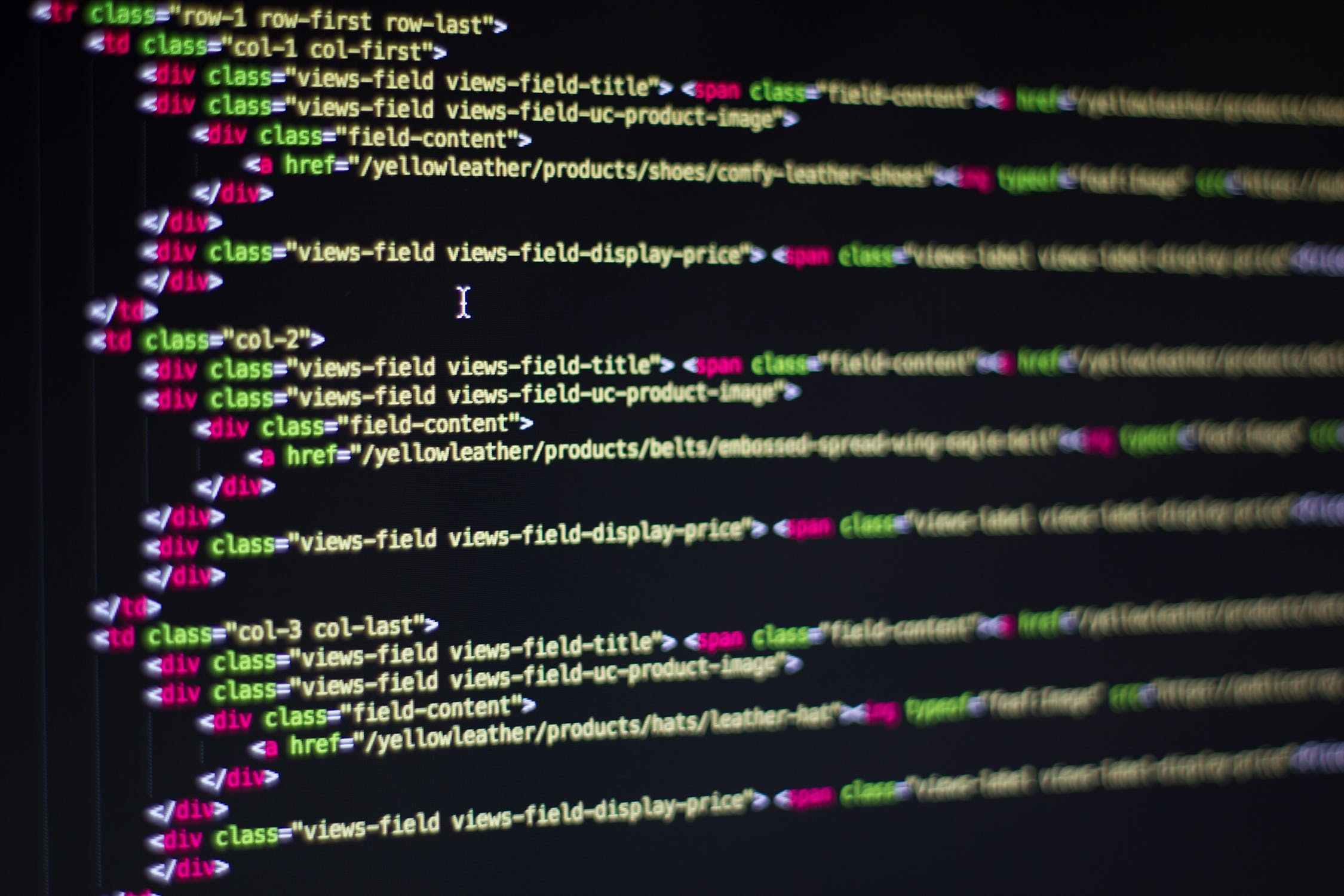
You've put a great deal of time into optimizing your website, so there's nothing worse than having nothing to show for your efforts.
Meta descriptions are critical to your success in search, so seeing the wrong one showing for your site can be devastating.
Why would Google show the wrong meta description in Google search results? Why would your meta description not update.
We'll answer these questions and more. Meta descriptions are just one piece of optimizing content for SEO (or are they, more on that later).
Meta descriptions are the short descriptions that appear underneath the site title in search results. Google shows these as a preview of the page, and most content editors allow you to set a custom description.
Meta descriptions do not appear on your page, though, they're set in a tag in the page's HTML structure that only Googlebot can see (or someone checking out the source code of your website):

The descriptions are a great way to entice searchers to click on your search result over the others, as you can see here the content can vary pretty widely depending on the search term.

Descriptions should be short and pithy and include a CTA (call to action) that encourages people to click through and check out your content.
Sometimes, Google does not show your custom description, though.
Why would Google do this? And what is Google using instead of your meta description?
There are a number of reasons Google would not update the meta description for your page.
Typically, Google might be showing an older version of the meta description or outright ignoring it and showing a snippet of the page content. Neither is ideal, so here are the common reasons why Google is showing the wrong description and how to fix them.
This is rare because most website builders are pretty good at preventing something like this from happening, but it can happen.
Sometimes, you have multiple meta descriptions, and Google is really confused.
You may find you have multiple meta description tags present on the page, which ends up confusing Google. To see if this is the problem right click anywhere on the page to generate a small menu and select 'View Page Source' from the menu.

This will open up a code view of your page - don't be alarmed it's just the HTML structure for your website!

To search for the description tags click cmd+F (or ctrl+F for Windows) and search for name="description" if you get multiple results then you have multiple meta descriptions on the page and will need to work with your webmaster to remove the extra one.
If only one result appears, then we've ruled this out as a cause and need to move on to the next options.
Google is pretty fast at crawling websites, but often, they're not as fast as we'd like.
If you just recently updated the meta description of your page, there is a chance that Google hasn't re-crawled it and updated its index.
All you can do in this case is wait for Google to re-crawl the site, though at most, this should take a few days to a week on average.
If the date is after your most recent changes though we can rule Google's cache out as a cause.
If you don't have multiple descriptions on your page, and Google's cache is up to date then it may just be that Google prefers other content on your page for the description and is ignoring your custom meta description.
This one stinks.
Mainly because there's not much you can do to appeal Google's decision.
At the end of the day, Google (and other search engines) can show whatever they want for the meta description, and while we'd like to think they always listen to what we ask, the meta description is more of a suggestion than an express command.
If Google continues to show the wrong meta description then some optimization is in order. Try tweaking your meta description - check out what the top ranking sites are using for your focus keyword, try shortening your description, change up the wording - anything you can do to mix things up.
If you've tried to update your page's meta description, now comes the waiting game to see when Google will update it in its search results.
If Google 'likes' the meta description, you can expect to see the new meta description in your search listing once Google re-indexes the page. Google is pretty fast at indexing content, but it can take days or even weeks for Google to re-index a page and reflect the changes in search results. Fortunately, you can manually request Google to re-index a page with Google Search Console by inspecting the URL and requesting they re-index it.
In all honesty, no.
From experience, Google re-writes most meta descriptions and opts for text from the page that is most relevant to the search typed into Google. As a result, I stopped optimizing for and caring about meta descriptions years ago.
If you are pitched by an SEO agency on “meta description optimization,” my advice is to run far away.
Tired of spammy, boring marketing newsletters? Why not subscribe to...
Delivered to your digital doorstep every Friday.